In 'Location' you can manage locations.
In Kiekeboe World Light you cannot add Kdv/Bso locations. This screen is intended to manage schools, docters and dentists.
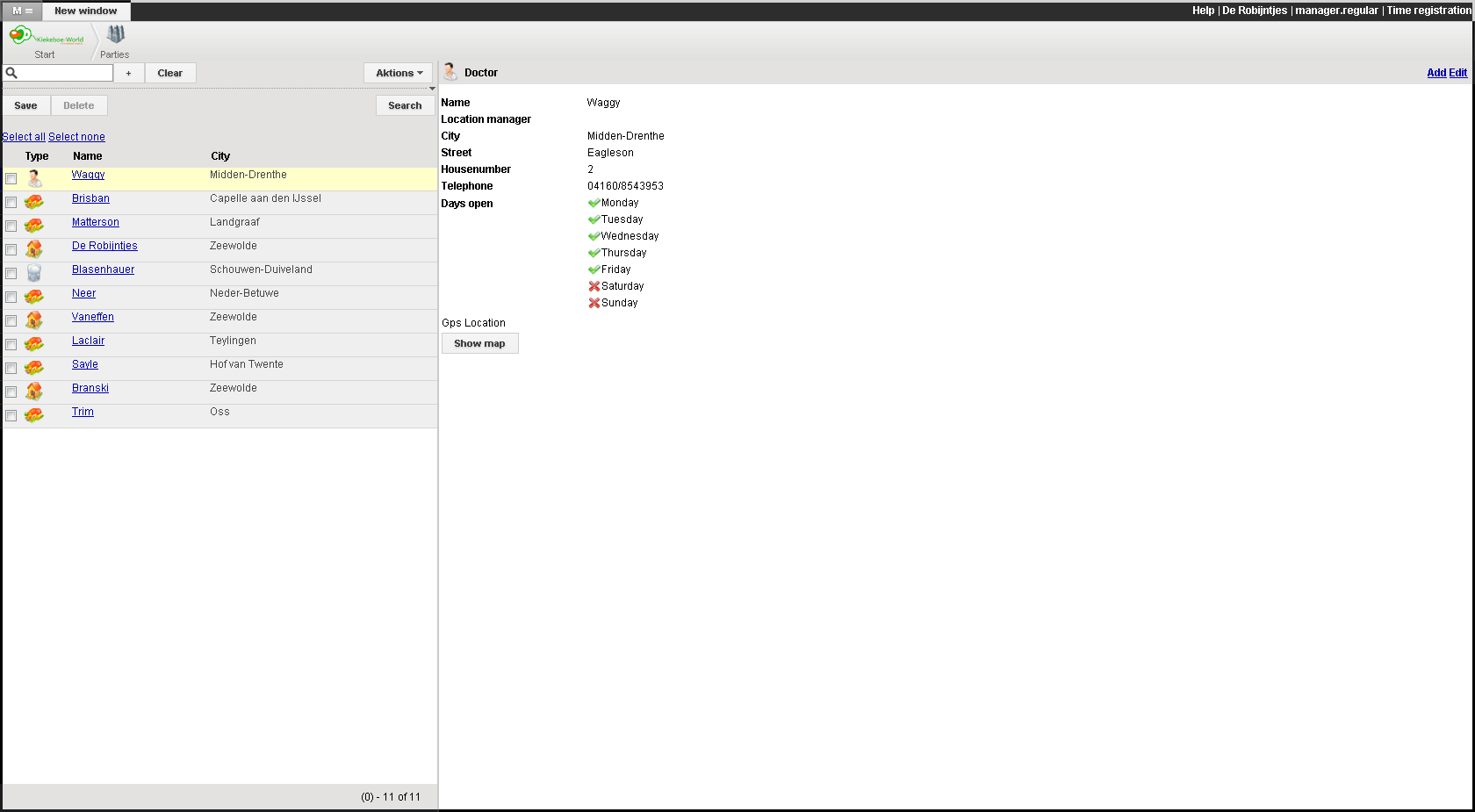
Search location
Al the locations ar default shown. If you want to view only certain location you can set a filter for this.
View locations
Select a location to view the details. To go to the details screen click on the link./p>
Change location
You can change a location by selecting it and then select change in the rich corner.
Locaties toevoegen
Directly after the search button you find aktions. Click this button to add a new Location.
When you selected an aktion you cannot change the type of the location. Please select the right one.
BSO/KDV
A Daycare location is a locatie for daycare purposes. For this location you get the option to configure colors and others thing related to daycare.
School
Schools are created to allw the system to trach older children that go to school. The system then can generate list for care takers to view wich children are to be brought and picked up from wich schools at wich times. It is also for helping with planning during the holidays..
Doktor
Doctor are entered to match these with children and to provide an gingle point of data maintance for phone numbers and so on.
Dentist
Dentist are entered to match these with children and to provide an gingle point of data maintance for phone numbers and so on.
Home daycare
Home daycares are also locations. We reccomend to add these with the help of the wizzward as this wizzard help in the steps and desisions you need to make when adding a home daycare location.
General
You can also aan general location. These are not use in planning of to select when adding children.
Deleting locations
We recommend to archive location. This is often enough and gives you the option to recover the location. when deleting this cannot be undone.