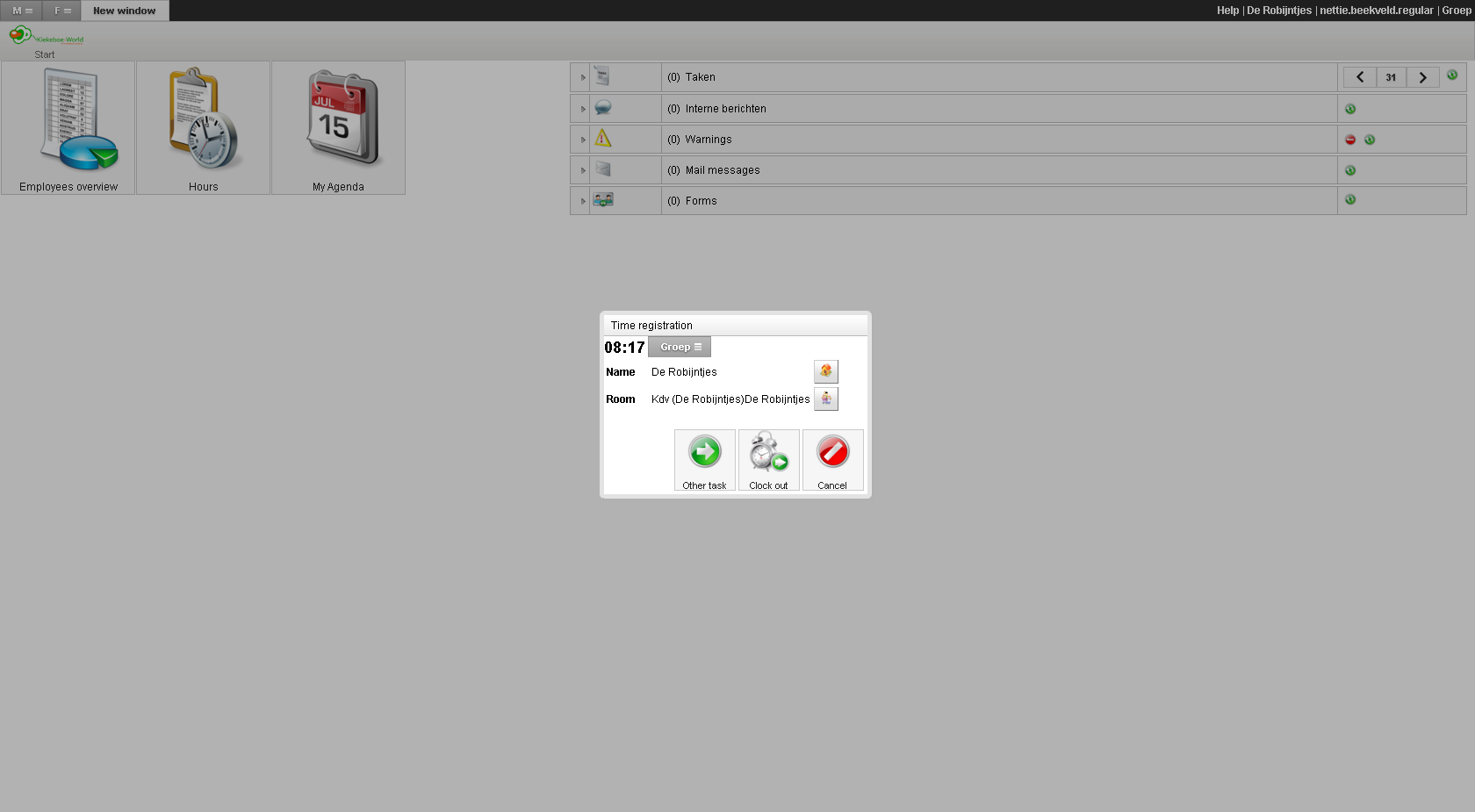As user you can register time on task by clicking on "Time registration" in the right upper corner.
When starting you select task, location and maybe a room. The "Clock in" button will become active if a room is selected when needed. When the action was succesfull "Time registration" will be replaces with the task you are currently working on.
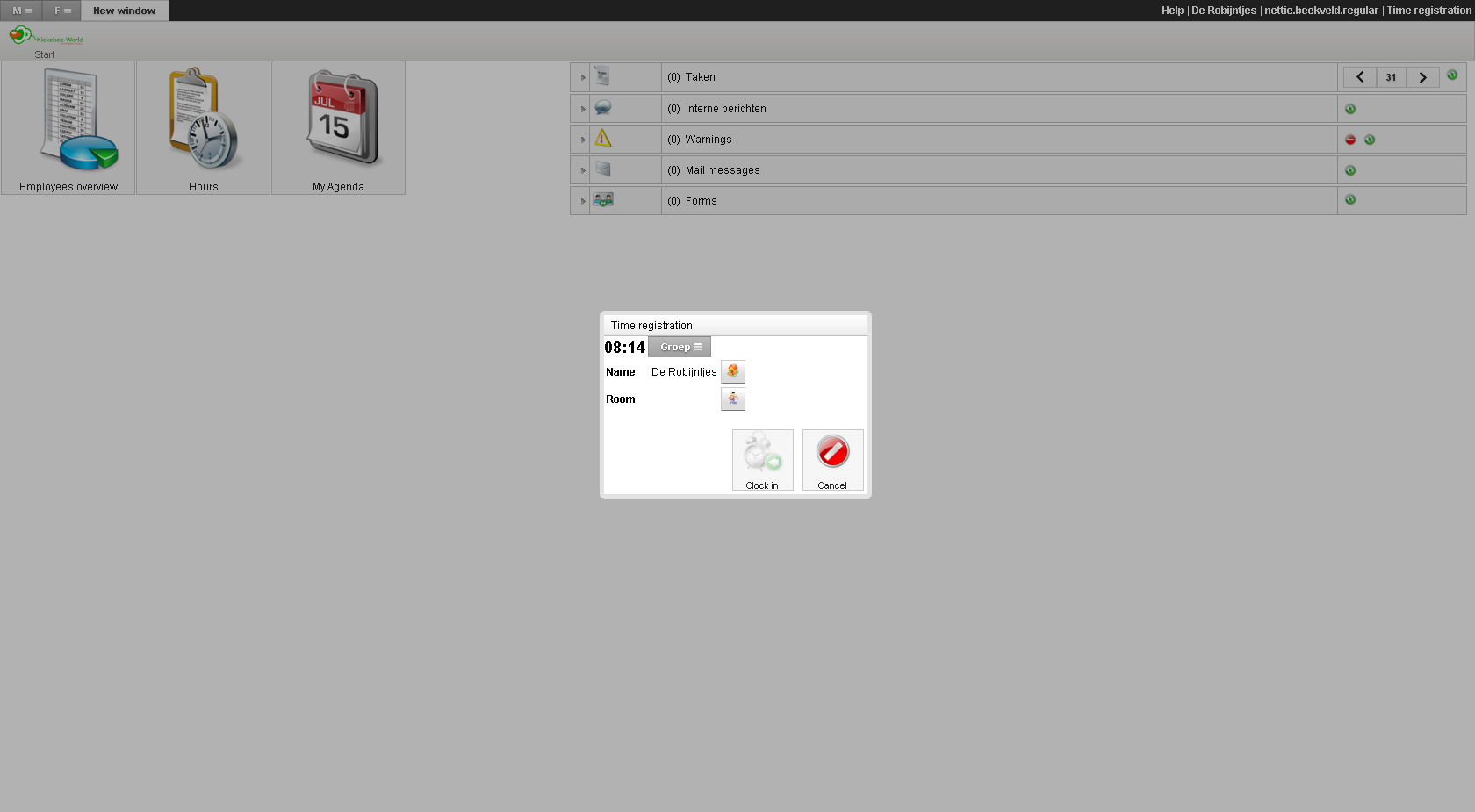
Uitklokken
When a tast is started you can change or end this task. Clikc on the task in the right upper corner to do this.