In this howto we will explain how to set up the system to invoice Meals and/or individual items. These can be meals, trips, diapers or actual items on store for sale.
Navigate to the product edit screen.

Add the product
On this screen we are going to add a product that will enable the invoicing of meals.
Choose the buttons "actions" as shown on the image below.
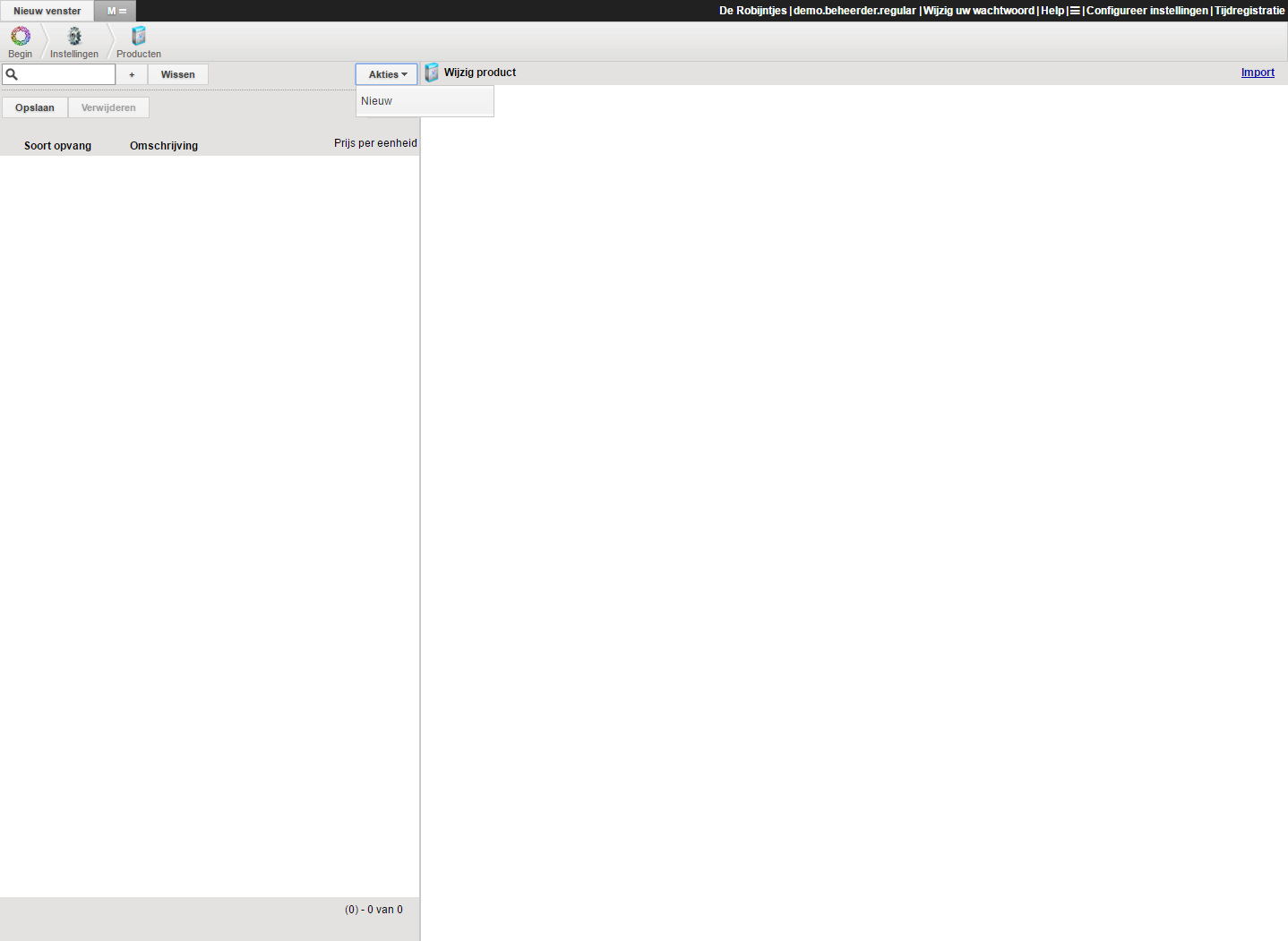
Step 1
Choose the billing type, actual items and enter a name for the product.
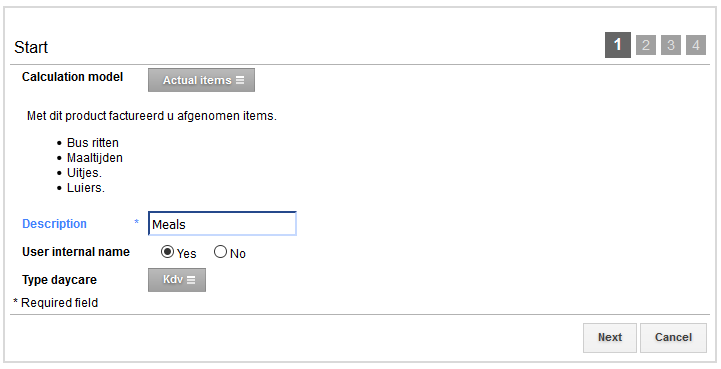
The image should look like shown above. Select next.
Step 2
In the next screen there are several option that influence the billing proces.
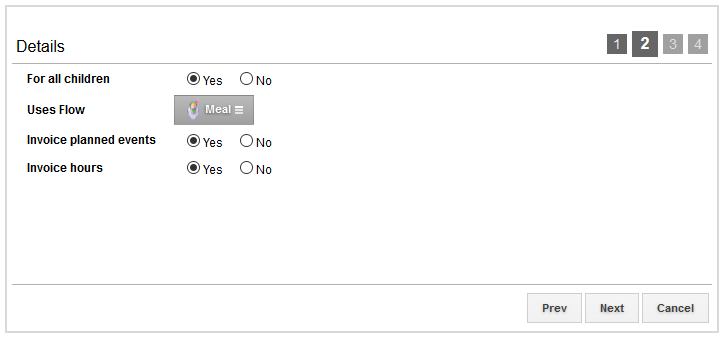
- For all children
- If this option is "Yes" the invoice engine will apply the product to all children. If "No" the product has to be added to the contract of the child to be active.
- Uses Flow
-
- Meal: Used for fow meal (Can be billed based on planned events)
- Activity: Used for sport activities or theater trips. (Can be billed based on planned events)
- Diaper: Special in regard that it's used for billing used diapers.
- Product: General.
- Invoice planned event
- If the planned events are invoice or an actual registration, then it must be made by the caretaker on the day itself.
- Invoice hours
- An option to bill the product as hours. If selected on the next screen the hours must be specified.
Step 3
Specify the price and the optional hours for the product.
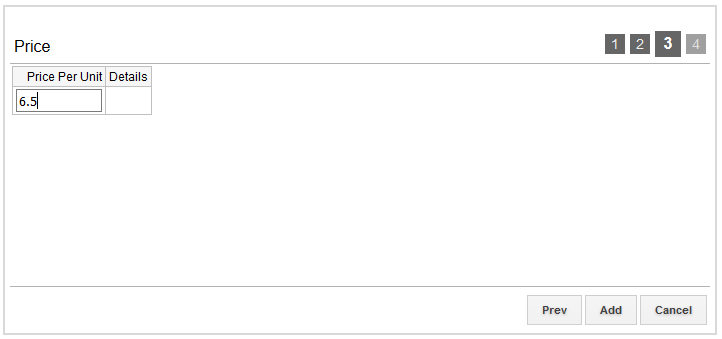
Step 4
Ready. The product has been created and will be added.
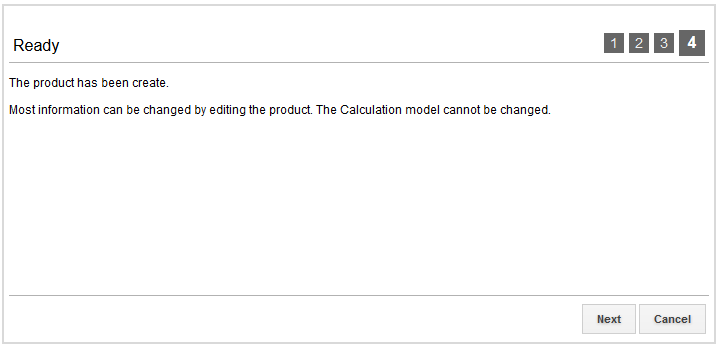
The product will be shown. Much of the properties can be changed afterwards.
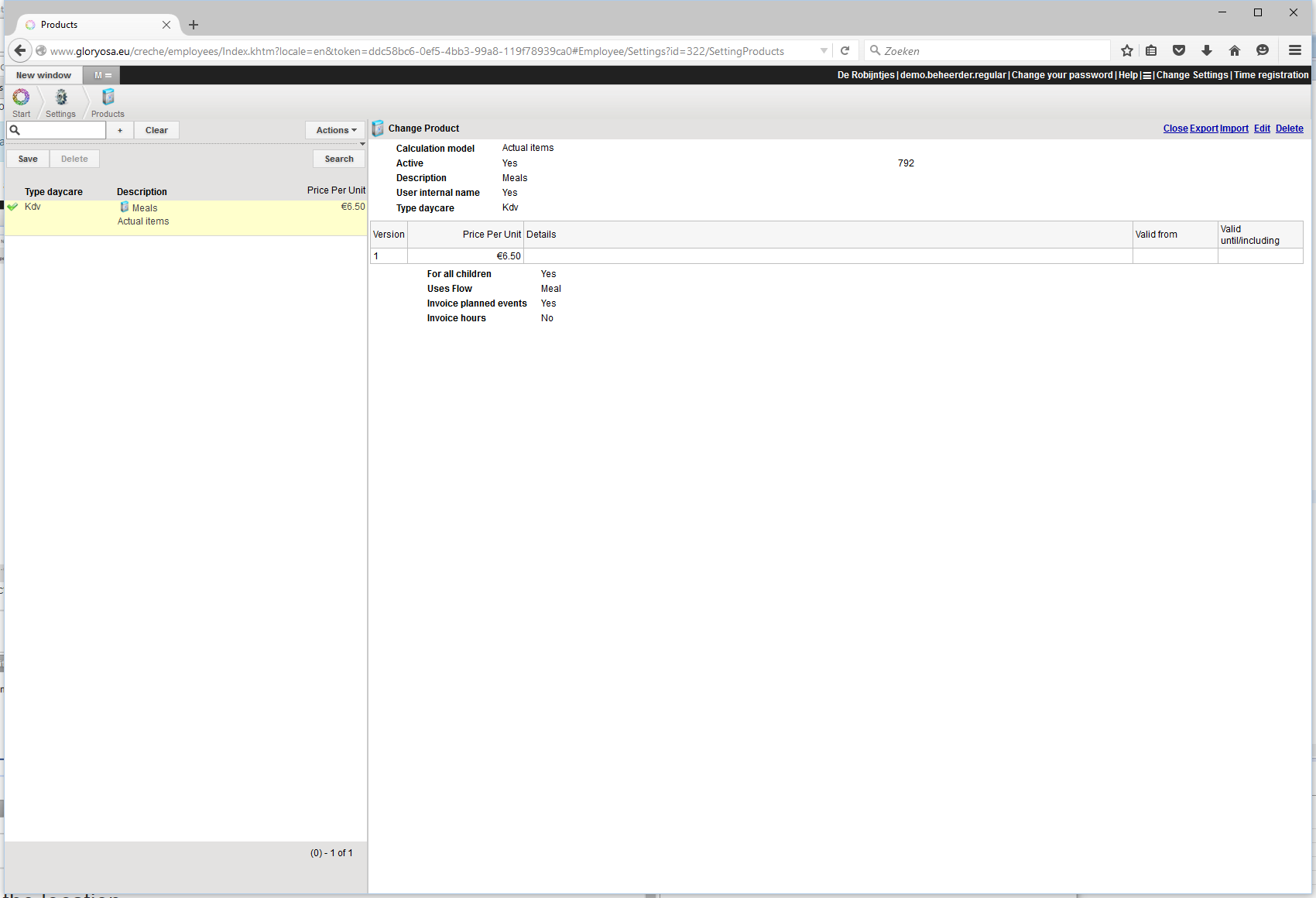
Now the product is ready for use.
Add events.
For products that can be planned and invoiced based on this planning we can now plan event like diner and activities
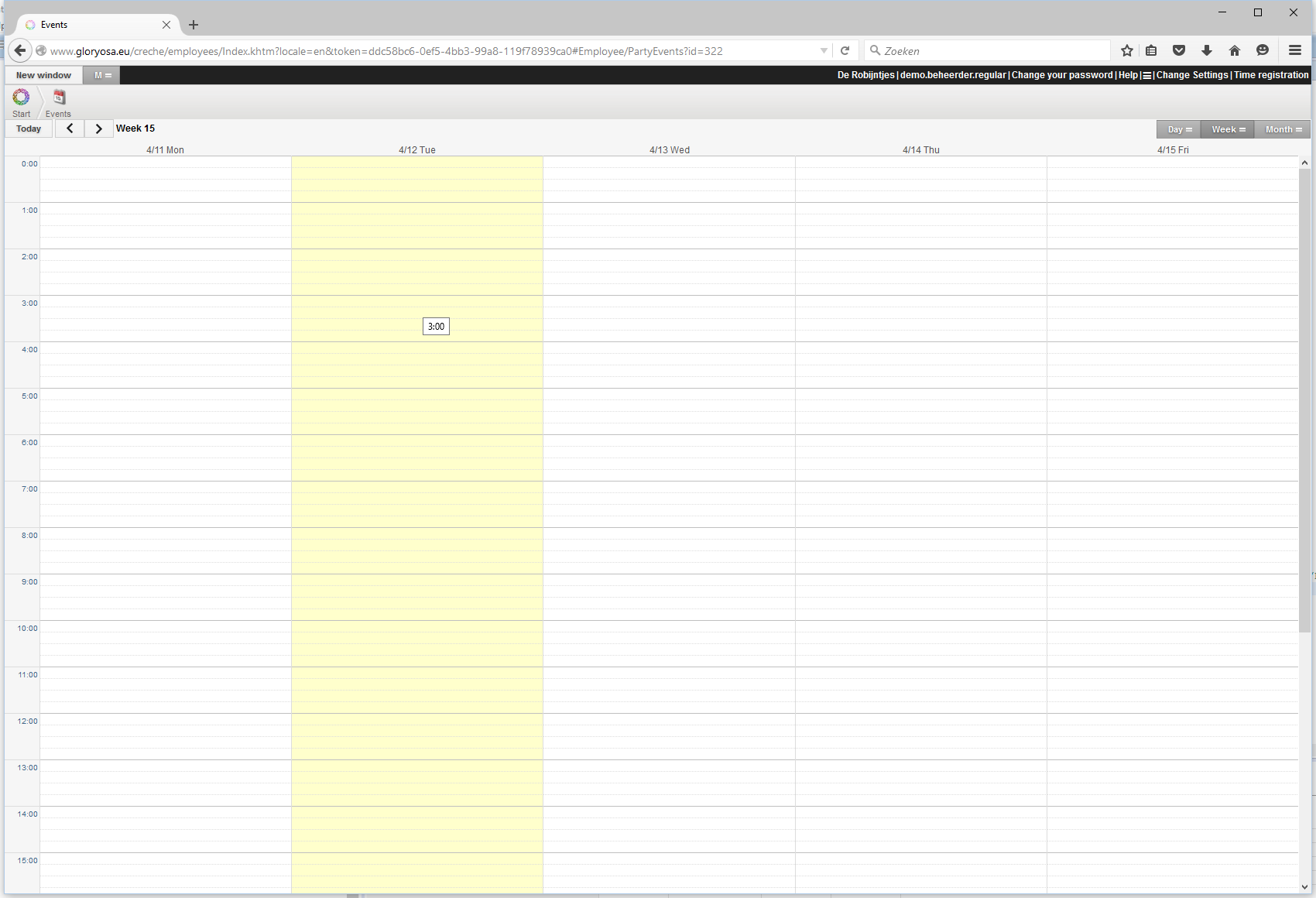
Navigate to the date or begin date for the event you want to create.
Click anywhere on the agenda to start creat an event.
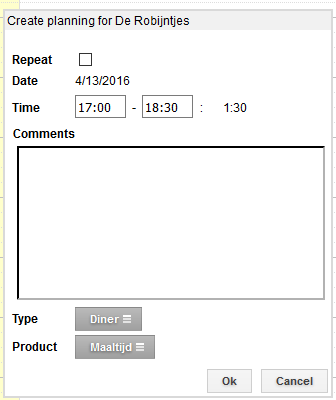
Select for type "Diner". Then also select the product(s) that you created for this type of event. You can define several product. With different prices for each day or event.
After an event is created. The screen will look like this .
We created a repeating event since we will offer a meal each day at five.
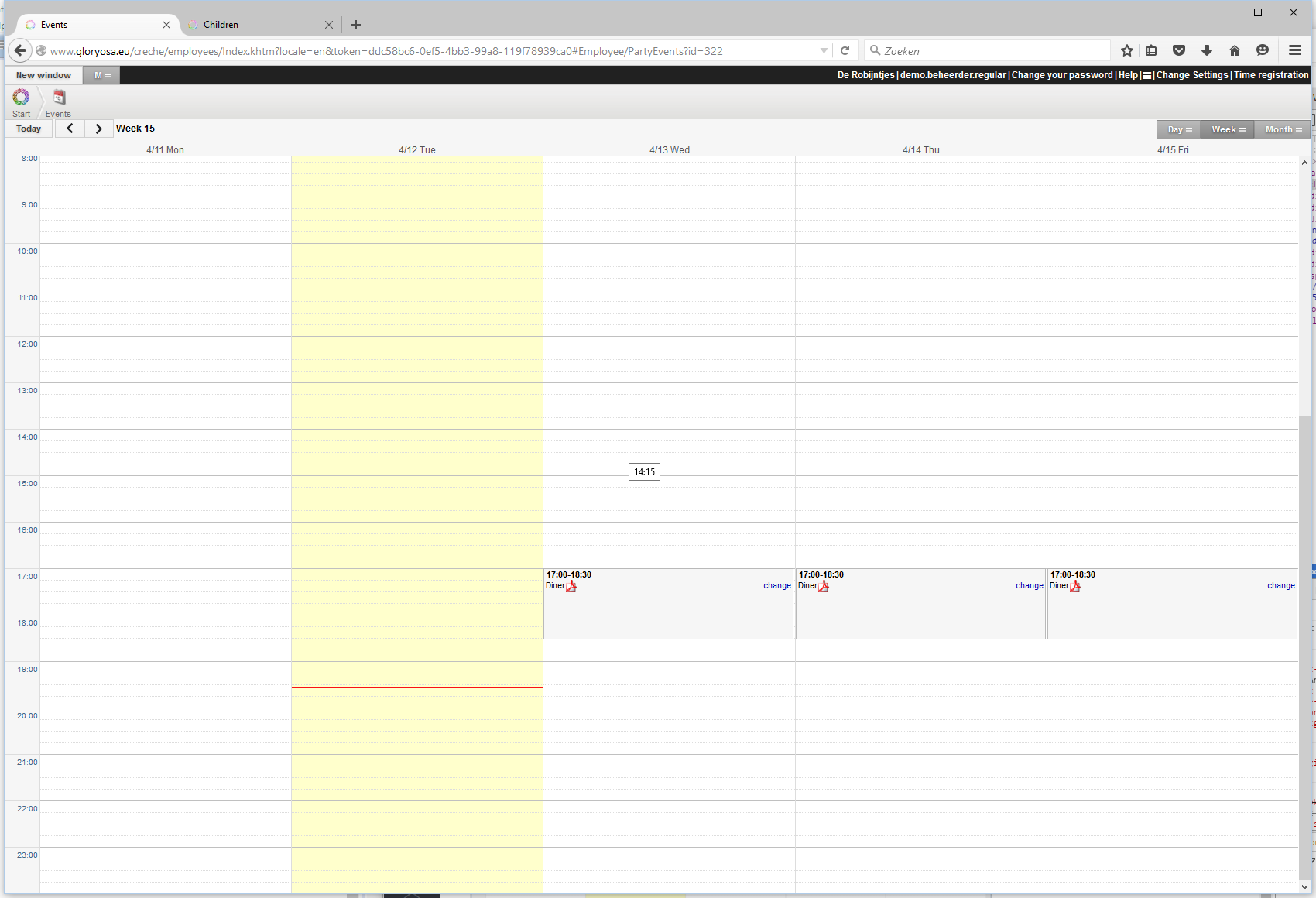
Downloading lists for diner. The list is also available in the group module but a pdf version can be downloaded here. Just click on the pdf-icon.
Children.
For a child is it possible to define if it will be participating in a meal if this meal is planned.
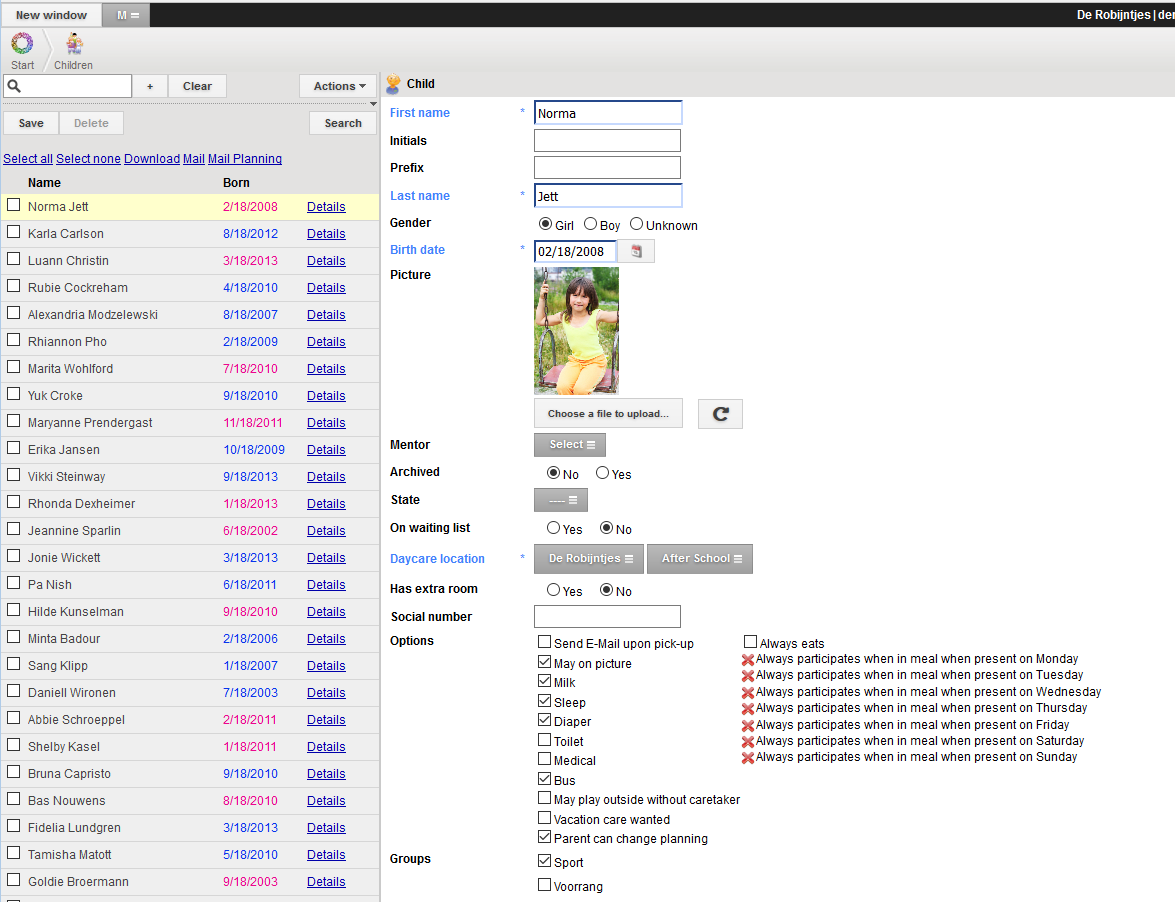
When selecting Always eat the other options specific for the day will disappear.
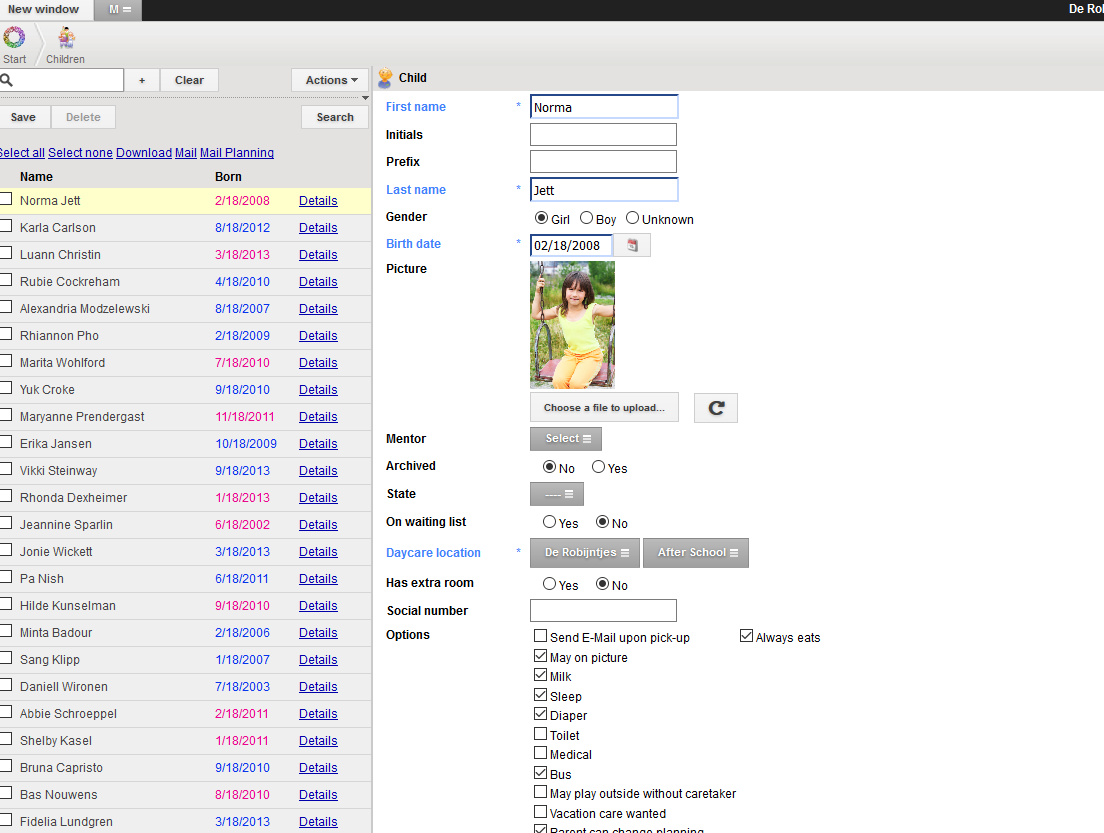
For children that are allergic extra information can be entered under "details".
Medical information
.
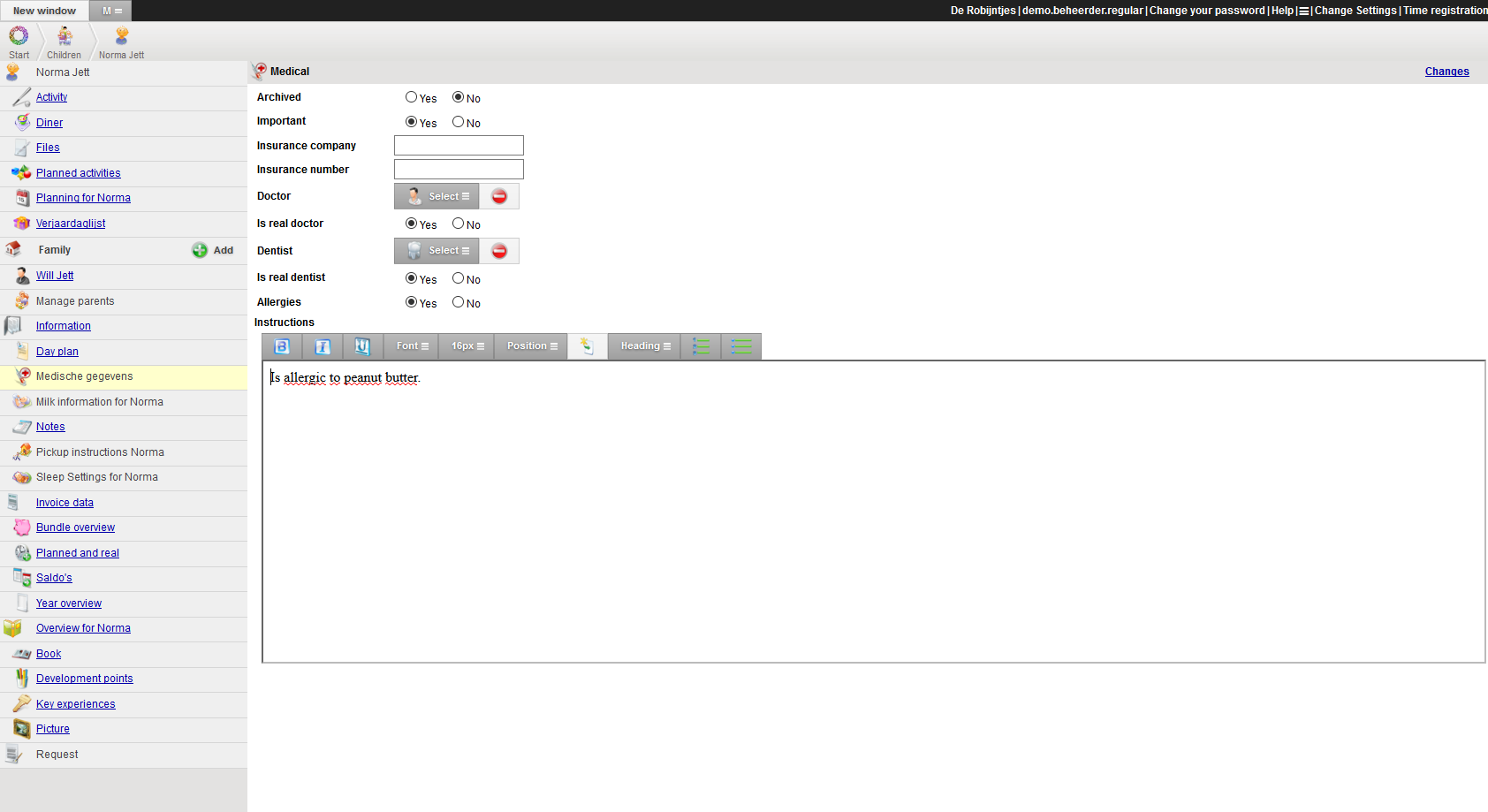
This information will be available in the pdf file and in the group module.
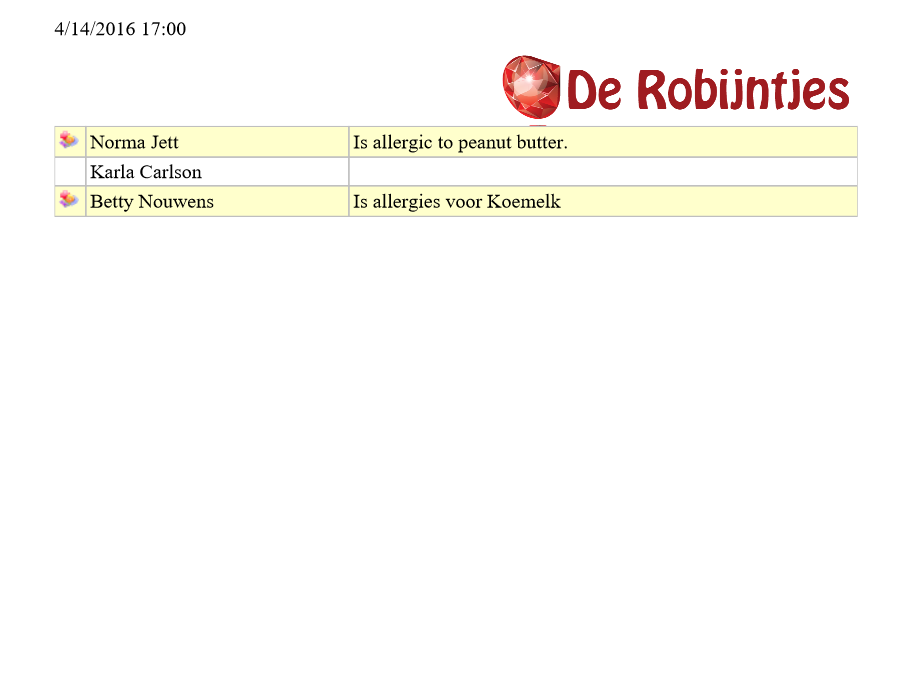
The Pdf Download
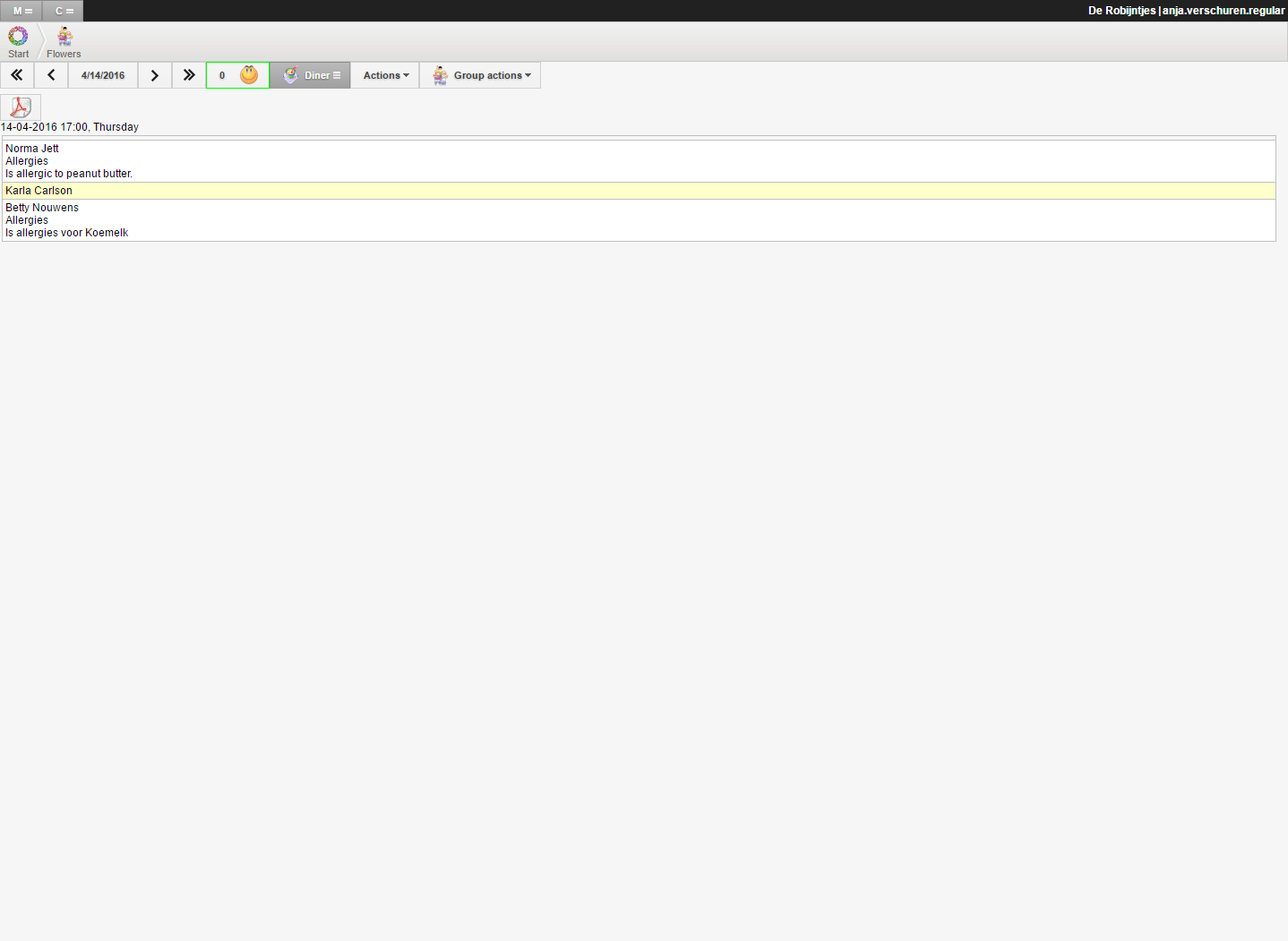
The View in the Group module
Planning.
If children are planned during an event, the child can be added to the planning for this event. Parents are able to do this in their portal of the location planner.
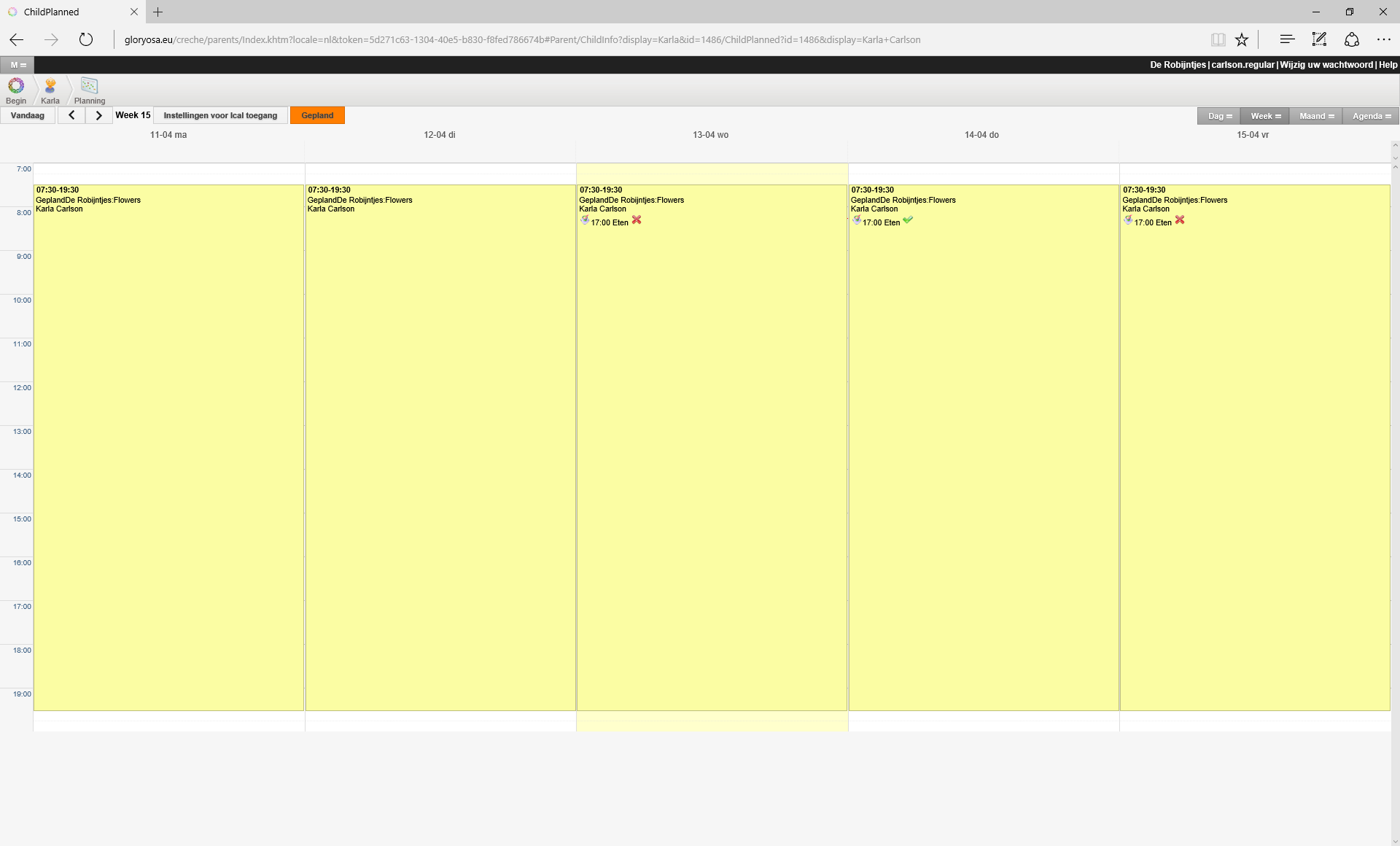
The parent can see possible events and register the child to the event.
This can be done by clicking on the red cross to register the child for the event or the green ok sign to unregister the child.
For the location planner there are several views available to see the event and the planned children.
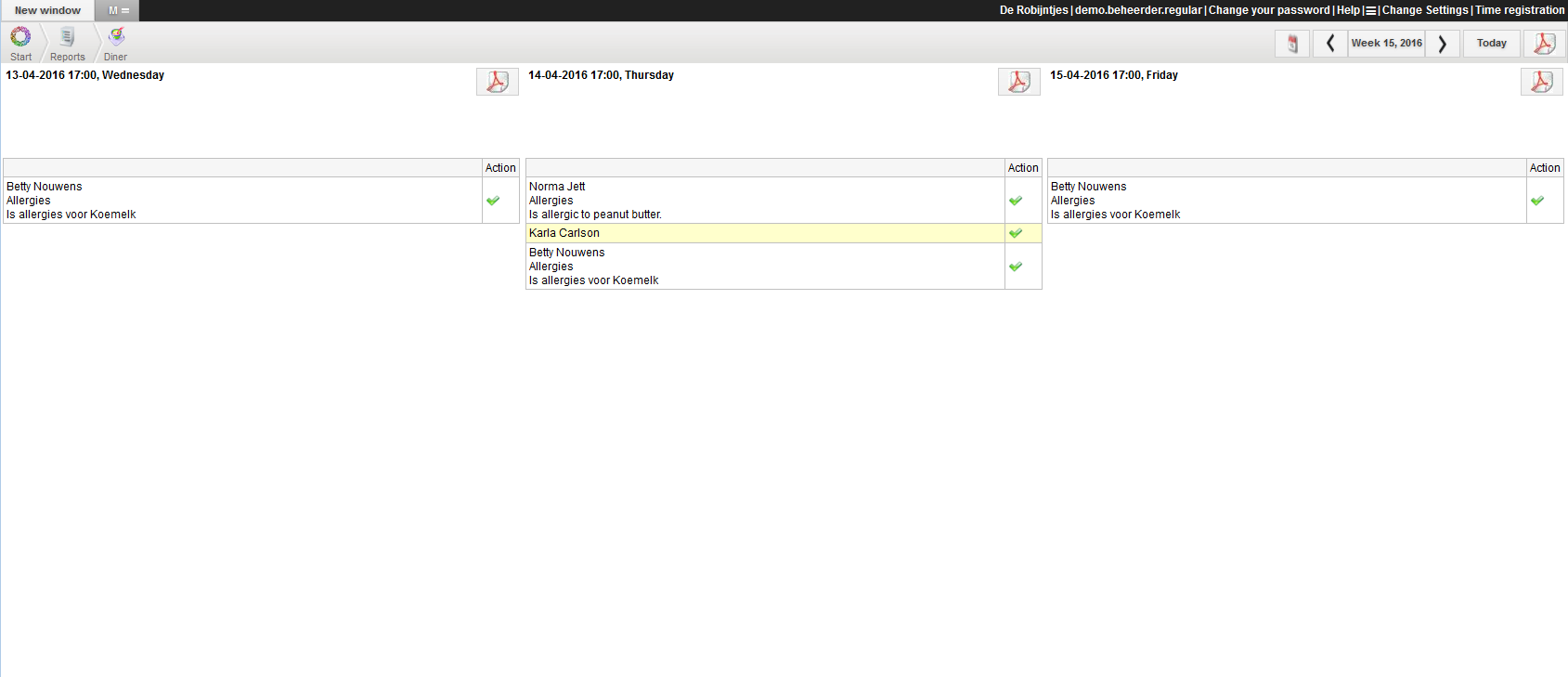
The pdf-icons allow you to download a printable version. A week overview can be downloaded by the pdf-button in the top right corner.
Registration.
If one want's to invoice actual events.
An employee need to log these by the group module. This is easy to do for people. And once setup is easy to perform.
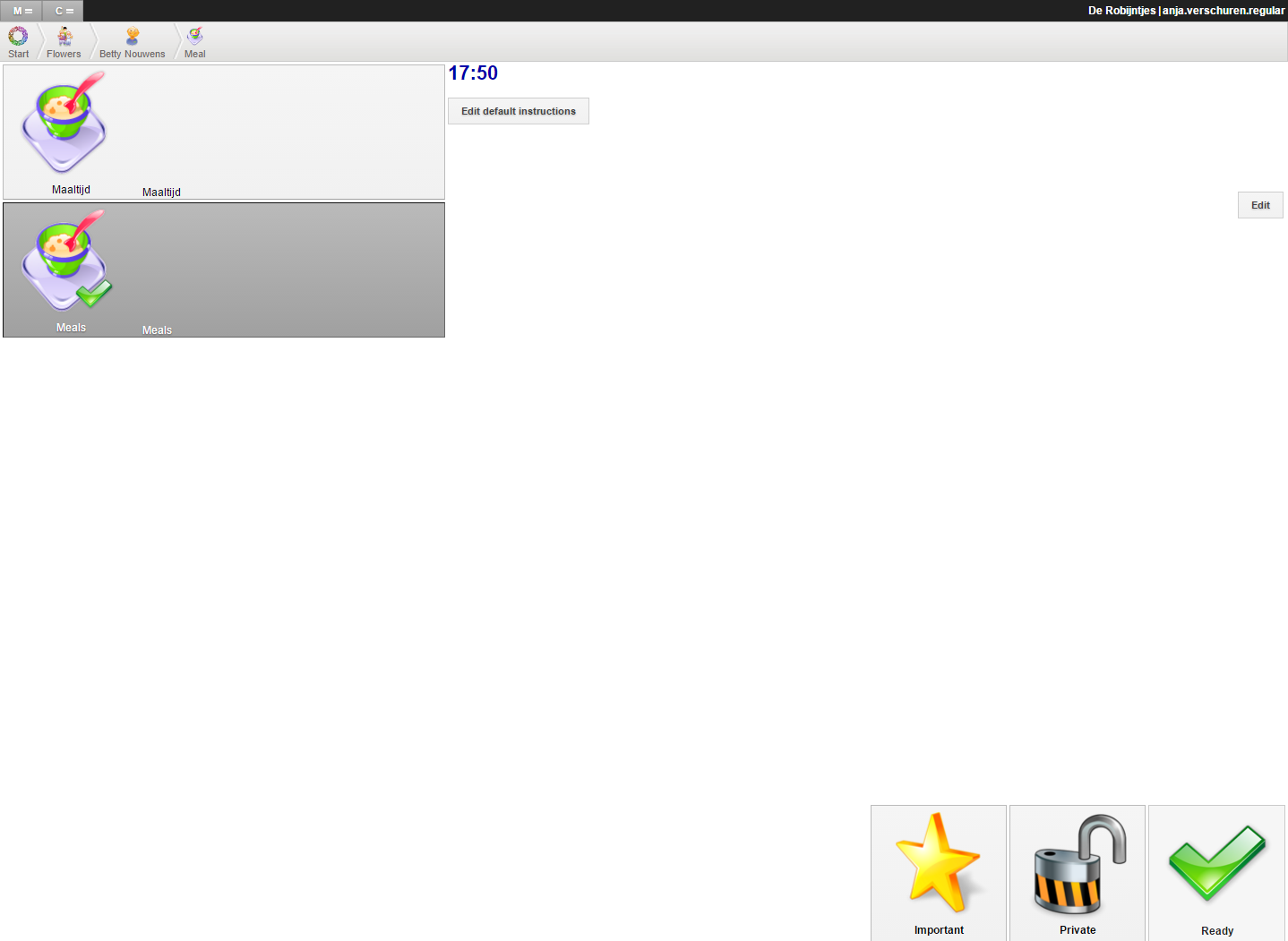
Select the child. Then meals or product. Then the product to register and then select Ok.
The even is now ready for invoicing.
Invoicing.
Product will be added to the invoice without extra steps.
Just invoice like you normally would do.
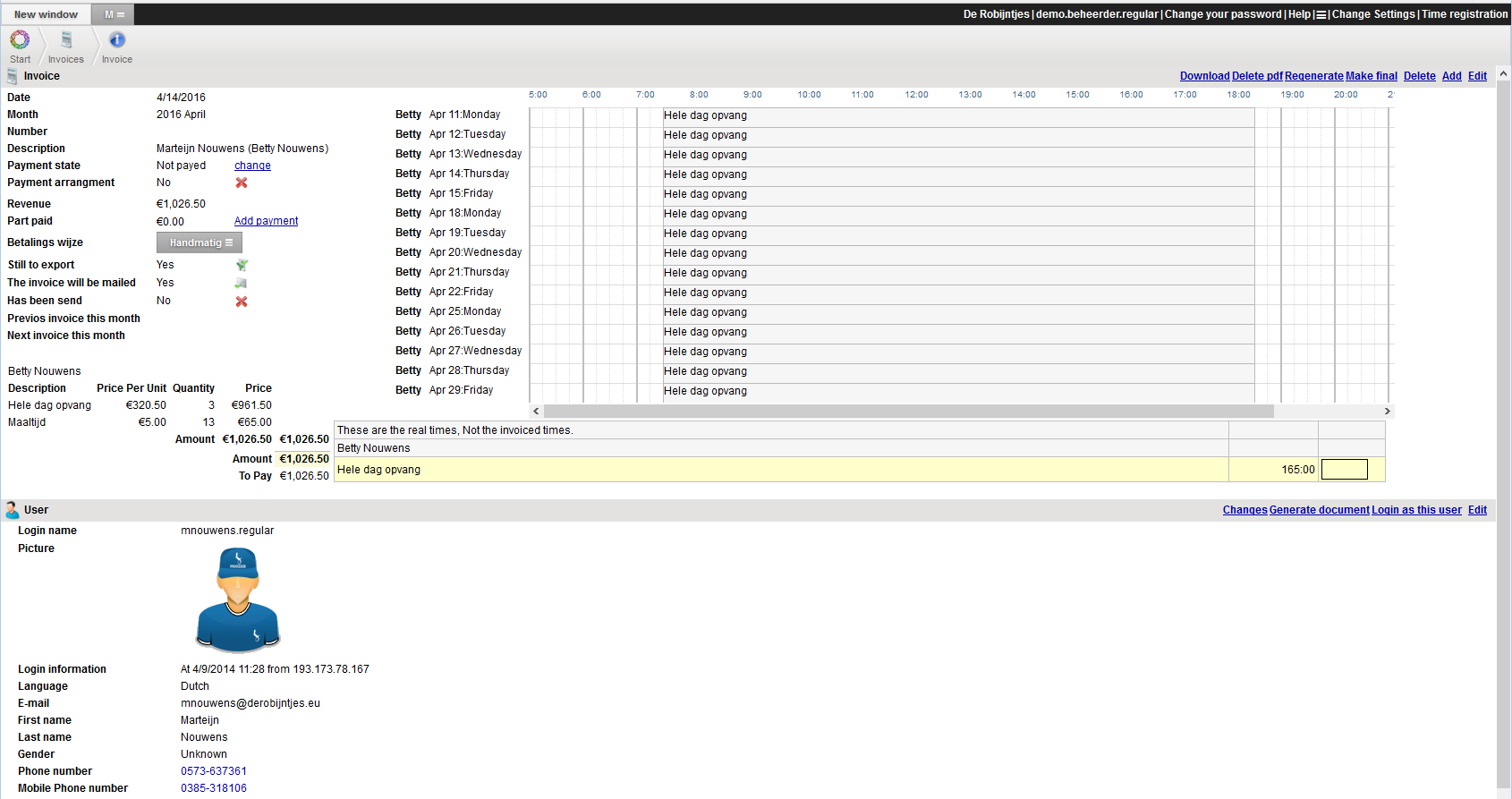
The added lines will be visible on the invoice.
Conclusion.
Once configured, the system will make it easy to provide and bill items on an actual basis. Billing customers only for what they use.