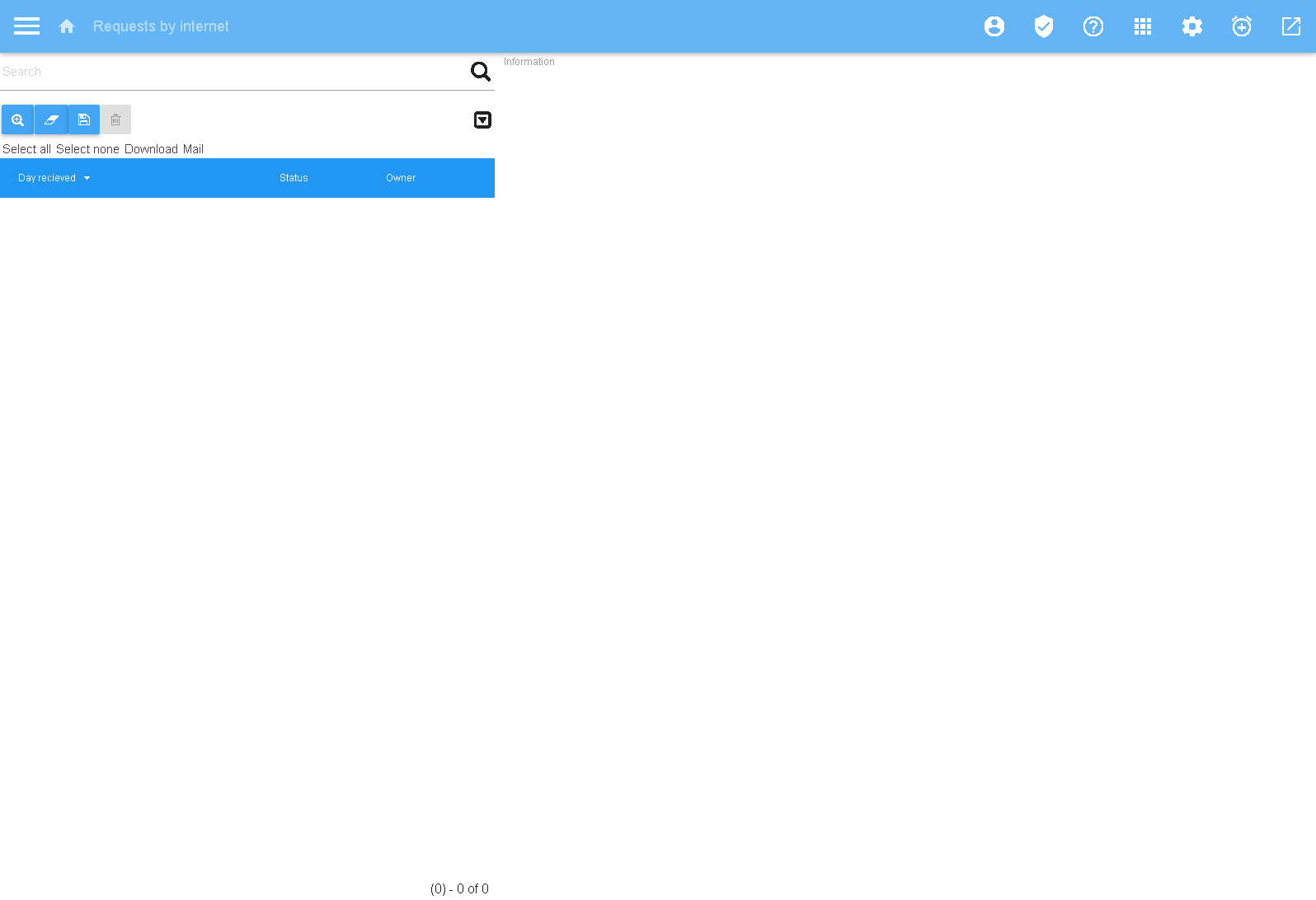
As admin you can turn this on for your organization. On the screen click setting in the right top corner..
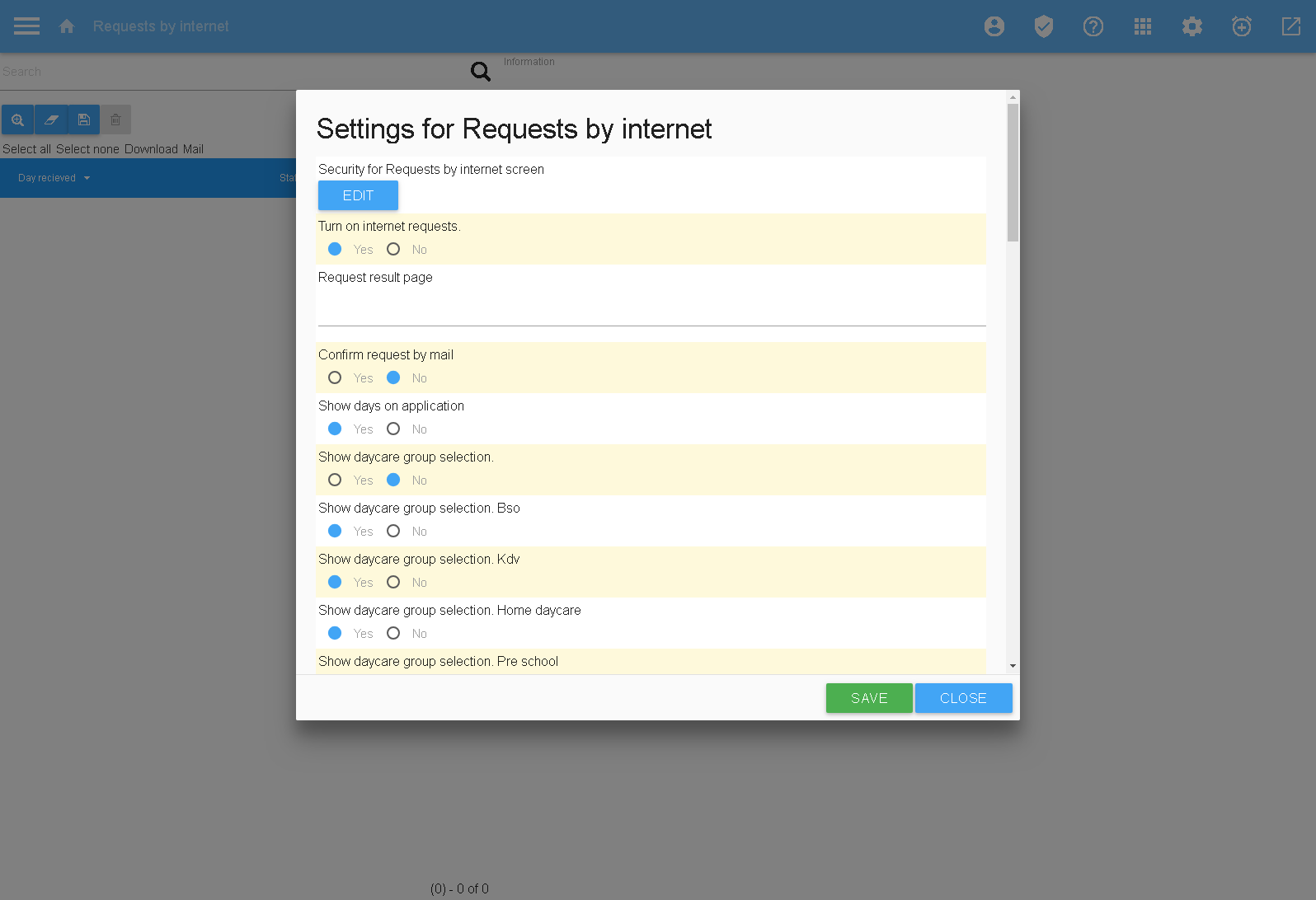
When the setting are entered press the copy button to copy the javascript to your clipboard.
Provide this to the person maintaining you we site.
Because you do not need to integrate the form often. You will find this under Settings -> Integrations.
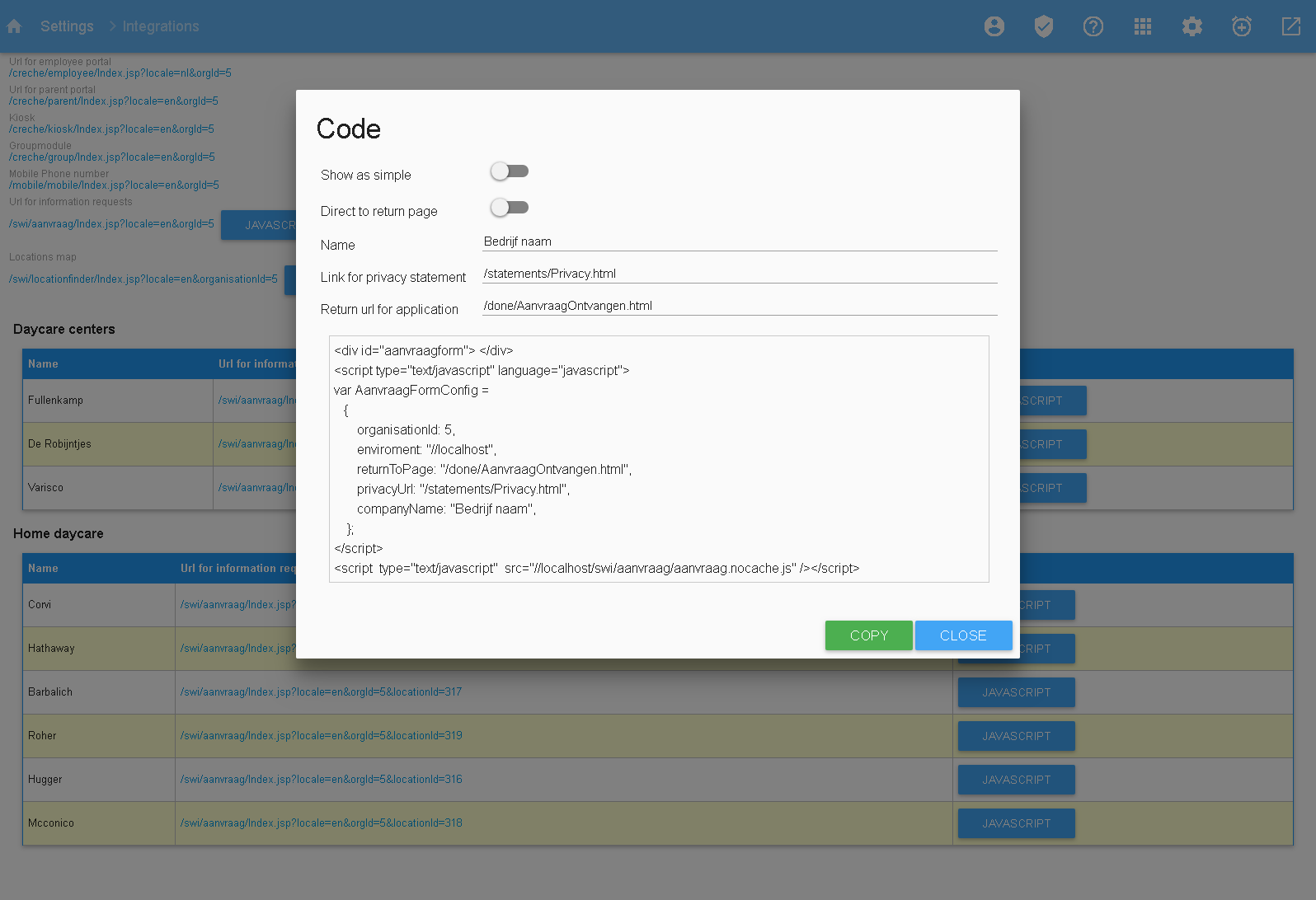
There are 2 types of forms. Simple and complex.
The form wil be shown bases on settings.
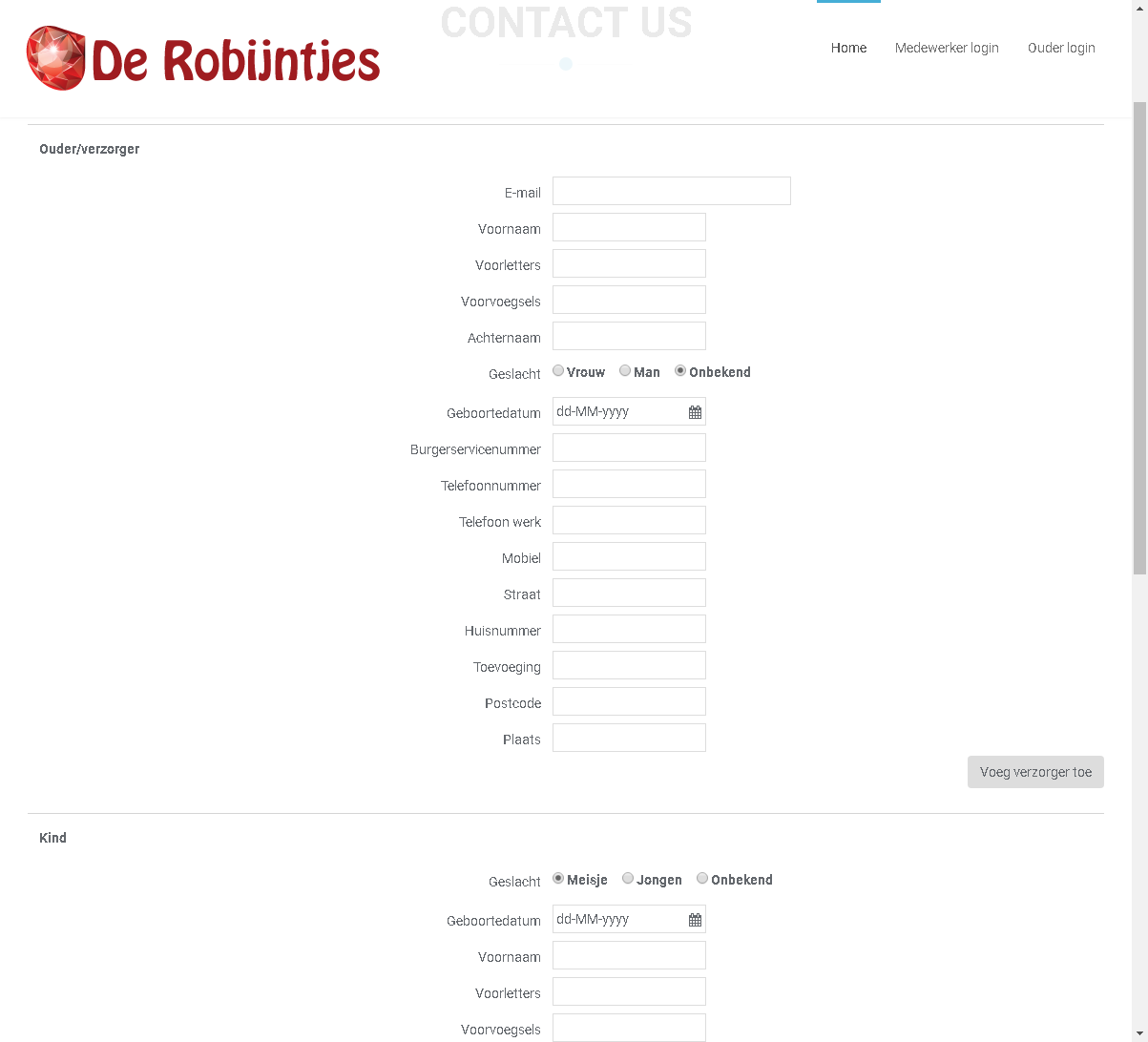
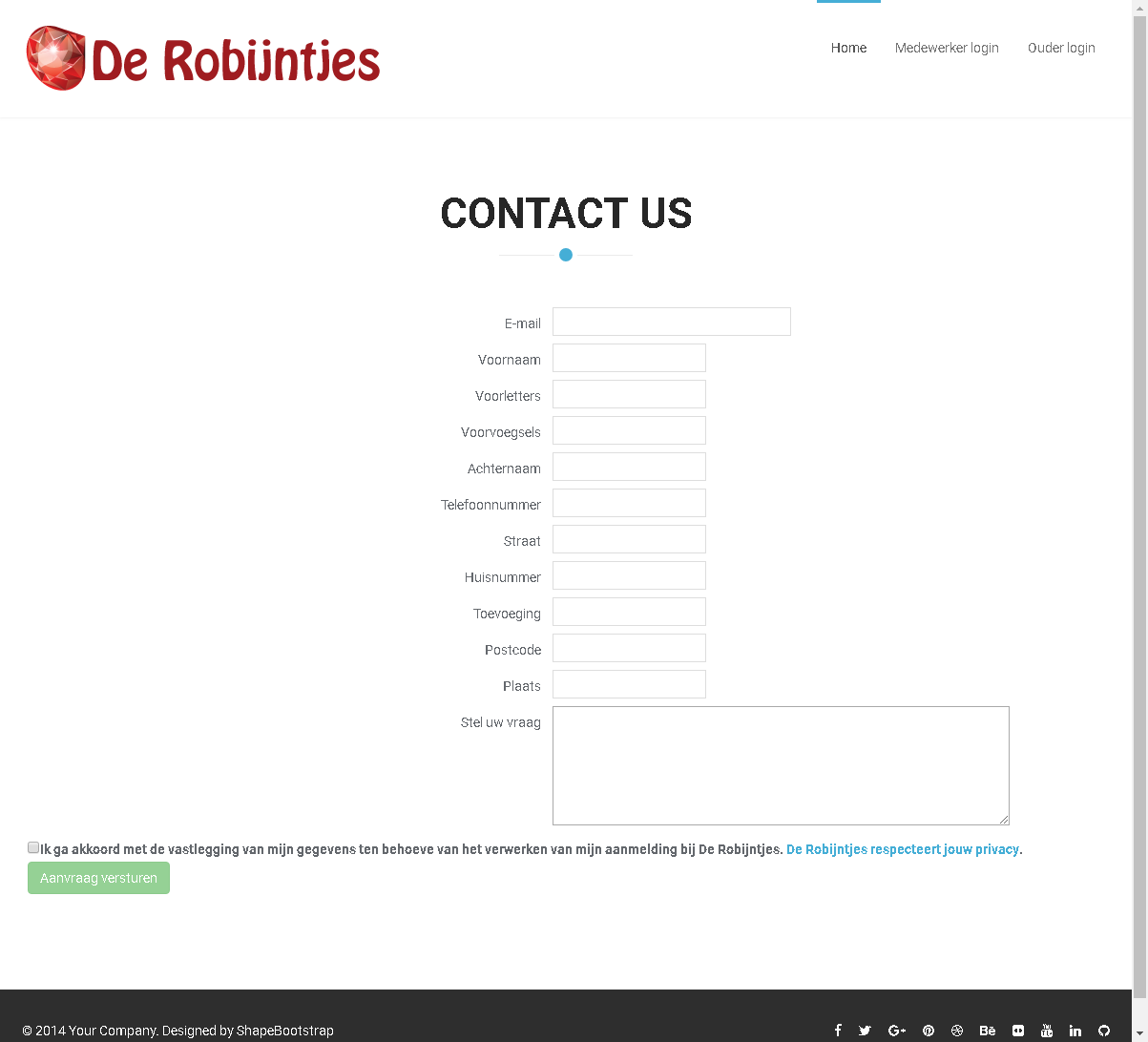
When requests are entered you can find then under requests.
These requests are not
directly copied into the rest of the system because they are filled
in by a unknown user and a quality check is recommended.
You will see both types in the list. The entry forms will have a copy button. Wich allow you to copy the data to the system.
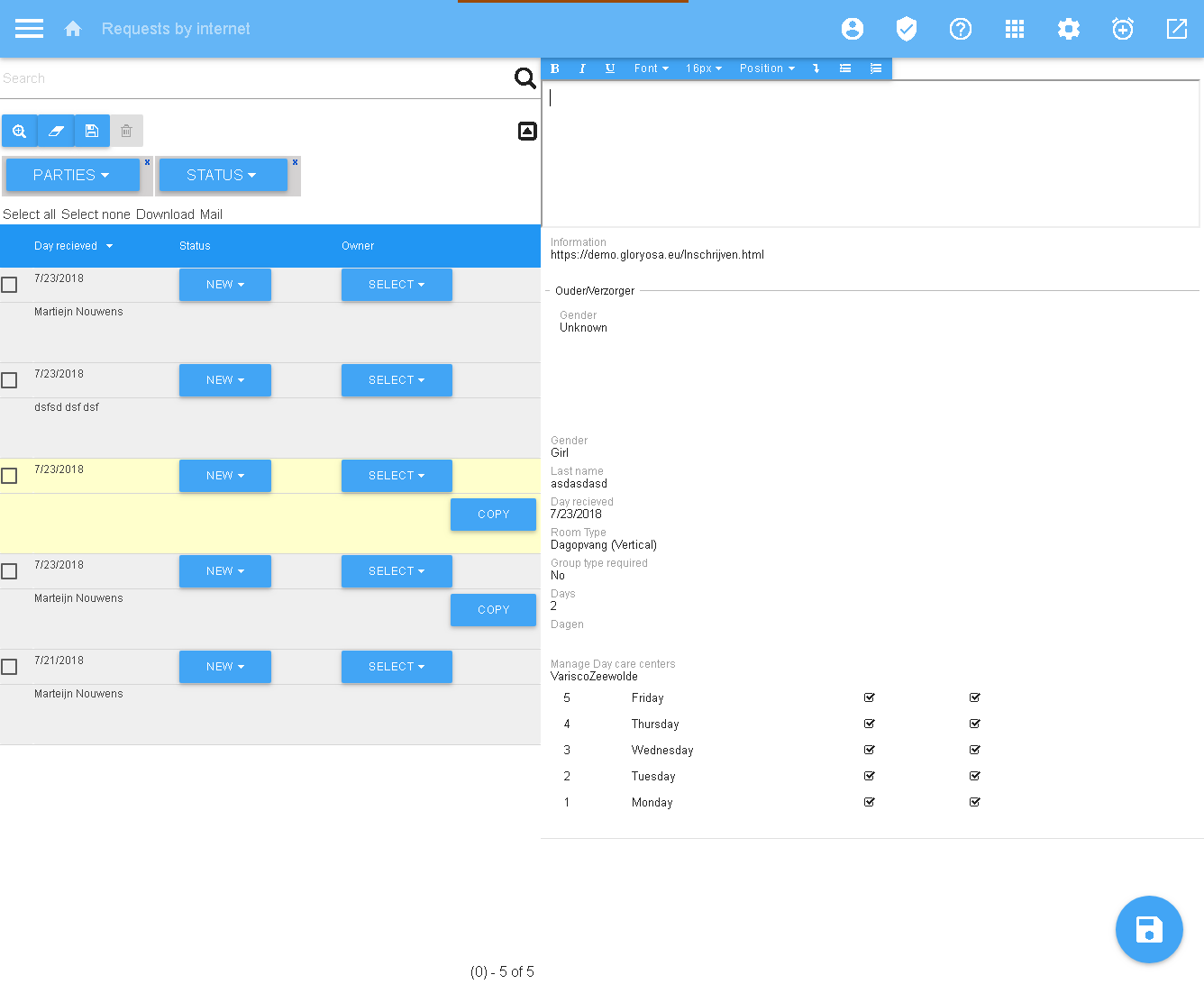
After clicking Copy. You will get a dialog that will check if mailiar parent are already present in the system. These will be shown on the right side.
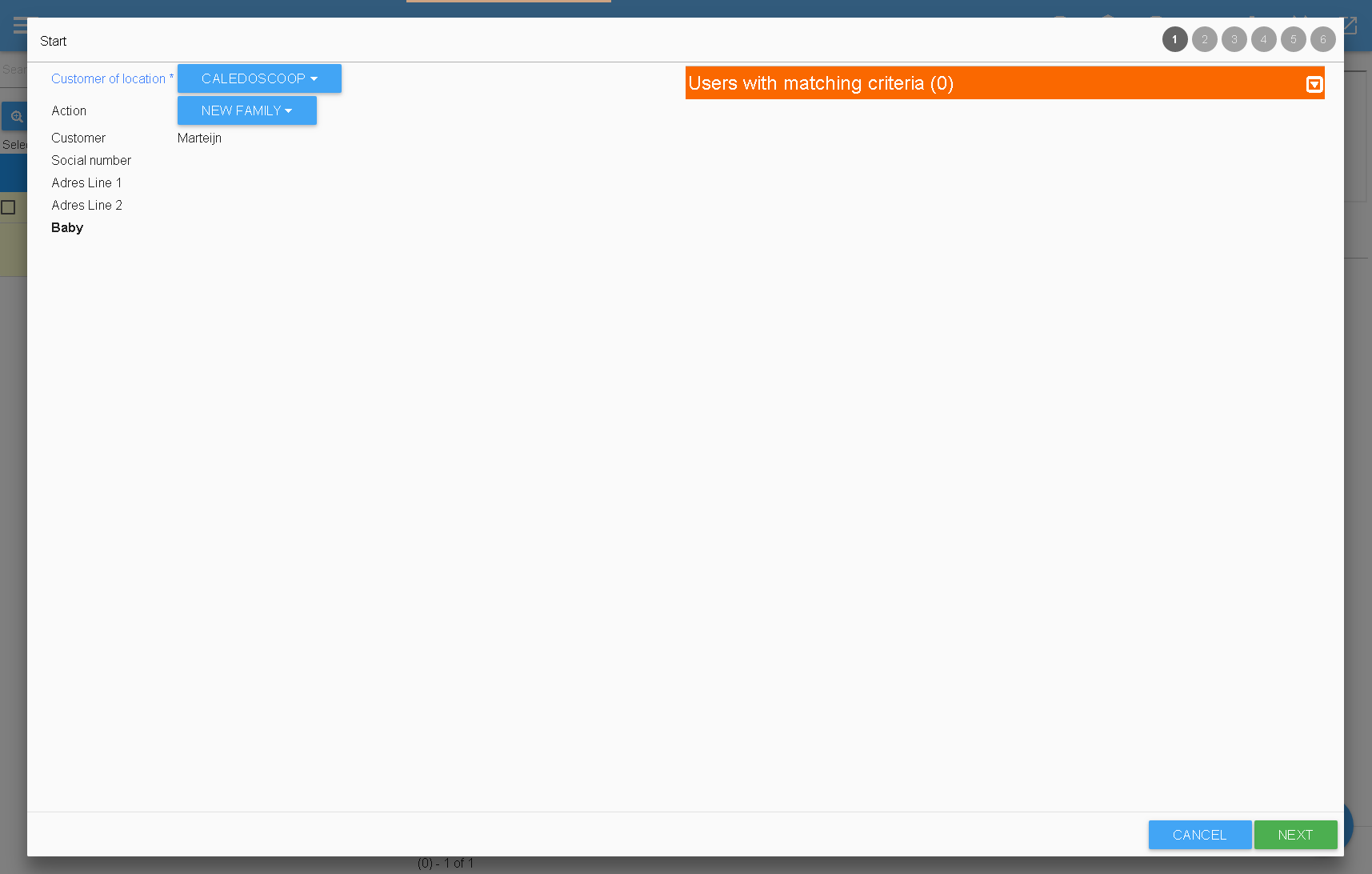
You can also manage the ste of request on this page and who is managing them.